
When you next login to RightJob you will notice a number of small changes to the Profile section of your account - read on to find out more.
When you next login to RightJob you will notice a number of small changes to the Profile section of your account. These are designed as a result of Service leaver feedback and aim to enhance the support you receive from the CTP.
1. MyPlan Activity Summary
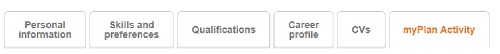
When you visit the Profile section on RightJob, you will see an additional tab showing a summary of your myPlan Career Assessment Activities. This serves as a reminder of what you have completed in myPlan.
2. CV Review

You will also be able to request a review of your CV through the site. If you click on the ‘Send for Review’ button next to the CV, it will be automatically emailed over to your Career Consultant for review. You will then receive feedback from your consultant via email.
3. Online Career Profile
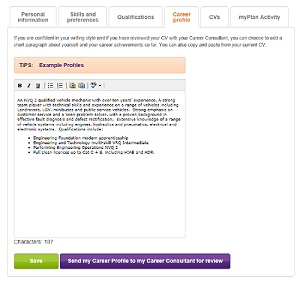
This is a brief overview (approx. 300 words) of your skills, abilities and qualifications related to the industry you wish to move in to. The profile can be viewed by approved employers who have added suitable vacancies to RightJob. Your profile is anonymous but employers can contact you via RightJob if they think might be suitable for their advertised role.
It is therefore very important that you create a strong Online Career Profile in order to be found by employers seeking individuals with the skills and experience you offer. As with your CV, you will be able to click the ‘Send for Review’ button next to your profile, and it will be emailed to your Career Consultant for checking.
We hope you enjoy the new enhancements & would love to hear your feedback - please speak to a staff member at your local RRC if you have any comments or questions.